អេក្រង់ជាផ្នែកផ្សំដ៏សំខាន់មួយ
ដើម្បីដំណើរការទៅបាននៃទូរសព្ទមួយគ្រឿង។
កន្លងទៅតើអ្នកធ្លាប់បានស្គាល់អេក្រង់ប៉ុន្មានប្រភេទហើយ?
ចុះអត្ថប្រយោជន៍ពិសេសរបស់វា? ថ្ងៃនេះ Sabay
បង្ហាញអំពីអេក្រង់កំពុងពេញនិយមទាំង ៧ ប្រភេទ
បន្ថែមនឹងលក្ខណៈសម្បត្តិមួយចំនួន។

១.TFT LCD
TFT LCD ពាក្យពេញគឺ Thin-Film Transistor Liquid-Crystal-Display ជាប្រភេទអេក្រង់ LCD ជំនាន់ថ្មី មានភាពស្តើងជាងមុន។ កម្រិតបង្ហាញភីកសែលនៃអេក្រង់មួយនេះ គ្រប់គ្រងឡើងដោយត្រង់ស៊ីស្ទ័រជាម៉ាទ្រីសសកម្ម ក្នុងគោលដៅរចនាឡើងដើម្បីផ្តល់នូវគុណភាពរូបភាពឲ្យកាន់តែប្រសើរឡើងមួយកម្រិតថែមទៀត។

ស្ថិតក្រោមពន្លឺព្រះអាទិត្យអេក្រង់ TFT មិនអាចបង្ហាញរូបភាពបានល្អប៉ុន្មានឡើយ។ យ៉ាងណាមិញវាជាប្រភេទអេក្រង់ដែលមានតម្លៃធូរថ្លៃ ដែលបំពាក់នៅលើស្មាតហ្វូនស៊េរីទាបៗ និងទូរសព្ទជំនាន់ចាស់ រួមមានដូចជា Samsung Galaxy Star S5280, iPhone 3G និង Nokia 3310 ឆ្នាំ ២០១៧។
២.IPS LCD
IPS មានពាក្យពេញ In Place Switching ដែលជាជំនាន់ខ្ពស់មួយកម្រិតទៀត បន្ទាប់ពីពពួក TFT LCD។ ទន្ទឹមនឹងការរក្សាទុកនូវសារធាតុគ្រីស្តាល់រាវ ស្របនឹងអេក្រង់ បានជំរុញឲ្យគុណភាពបង្ហាញពណ៌ជះមកច្បាស់ល្អ និងផ្តល់ឲ្យឃើញនូវមុំកាន់តែធំជាងអេក្រង់ TFT LCD។

មិនថាតែក្រោមពន្លឺព្រះអាទិត្យ IPS នៅតែបង្ហាញកម្រិតពណ៌រូបភាពច្បាស់ល្អដដែល ជាកត្តាជំរុញឲ្យវាមានតម្លៃថ្លៃជាង TFT ប៉ុន្តែពេញនិយមខ្ពស់ជុំវិញទីផ្សារស្មាតហ្វូននាពេលបច្ចុប្បន្ន។ ស្មាតហ្វូនបំពាក់អេក្រង់ IPS រួមមានដូចជា iPhone 7, Xiaomi Mi 5 និង LG G6 ជាដើម។
៣.OLED
OLED មានពាក្យពេញ Organic Light Emitting Diode។ ស្រទាប់នៃអេក្រង់ជះពន្លឺឆ្លើយតបទៅនឹងចរន្តអគ្គិសនី ដោយវាមានគុណភាពខ្ពស់និងផ្តល់កម្រិតពណ៌ប្រសើរជាងអេក្រង់ LCD។ មានភាពស្តើង, ស្រាល អាចបត់បែនបានយ៉ាងងាយស្រួល។

ខុសពីអេក្រង់ LCD ពពួក OLED ពុំពន្លឺជះទៅខាងក្រោយវិញទេ ជាកត្តាធ្វើឱ្យអេក្រង់ប្រភេទនេះ អាចជួយសន្សំសំចៃថាមពលថ្ម បានមួយចំណែកធំសម្រាប់ស្មាតហ្វូនកំពូលៗនាពេលបច្ចុប្បន្ន ខណៈដែលតម្លៃរបស់វា កាន់តែថ្លៃលើសលប់ធៀបនឹងពពួក IPS។ ប៉ុន្តែវានៅជាជំនាន់ទី ១ ប៉ុណ្ណោះ ខណៈត្រកូលខ្ពស់ផ្សេងទៀតរួមមាន AMOLED និង SUPER AMOLED។
៤.AMOLED
AMOLED មានពាក្យពេញ Active-Matric Organic Light-Emitting Diode។ មិនមានលក្ខណៈពិសេសច្រើនប៉ុន្មាននោះទេ គ្រាន់បន្ថែមនូវបច្ចេកវិទ្យាថ្មីបន្តិចបន្តួចធៀបនឹងអេក្រង់ OLED ធម្មតា។ គ្រប់កម្រិតភីកសែលនីមួយៗ ឆ្លងកាត់ការត្រួតពិនិត្យតាមរយៈ បច្ចេកវិទ្យាម៉ាទ្រីសសកម្ម។

វារក្សាលក្ខណៈសម្បត្តិសឹងទាំងអស់ពីអេក្រង់ OLED រួមមានដូចជា ការបង្ហាញនៃជ្រុងមុំធំ, សន្សំសំចៃថាមពលថ្មខ្ពស់, ទម្ងន់ស្រាល/ស្តើង បន្ថែមនឹងកម្រិតពណ៌ច្បាស់ល្អ។ ទោះបីជាមានតម្លៃថ្លៃបន្តិចក្តី ប៉ុន្តែក្រុមហ៊ុនធំៗជាច្រើនបានសម្រេចបំពាក់អេក្រង់ AMOLED លើស្មាតហ្វូនខ្លួន ដោយរួមមាន OnePlus 5, Oppo R11, Galaxy J3 Pro (2017) ជាដើម។
៥.SUPER AMOLED
ជាកំណែកម្រិតខ្ពស់បន្ថែមទៀត ធៀបនឹងអេក្រង់ AMOLED។ ជាអេក្រង់ដែលមានកម្រាស់ស្តើងជាងគេបំផុត នាពេលបច្ចុប្បន្ន បូកផ្សំនឹងទម្ងន់ស្រាល ហើយសមាមាត្រកម្រិតពណ៌ខ្ពស់។
SAMOLED ឫ SUPER AMOLED អាចមើលឃើញពីជ្រុងមុំទូលំទូលាយយ៉ាងខ្លាំង ងាយស្រួលក្នុងការទស្សនាវីដេអូកម្រិត HD ច្បាស់ត្រជាក់ភ្នែក ប្លែកខុសពីអេក្រង់ដទៃ។

សន្សំសំចៃថាមពលថ្មបានខ្ពស់ ខណៈបច្ចុប្បន្នត្រូវបានគេសម្រេចថា វាជាបច្ចេកវិទ្យាអេក្រង់ល្អបំផុតប្រចាំទីផ្សារស្មាតហ្វូន។ រួមមានដូចជា Galaxy S8/S8+, Moto Z2 Play, ZTE Nubia M2 និង VIVO XPlay 6 ជាដើម។
៦.Retina
Retina ជាប្រភេទអេក្រង់ពេញនិយមប្រើប្រាស់ដោយក្រុមហ៊ុន Apple Inc. ដែលសំដៅទៅលើឧបករណ៍ណាដែលមានកម្រិតគុណភាពបង្ហាញខ្ពស់ និងដង់ស៊ីតេអេក្រង់ប្រហែល ៣០០ ភីកសែលក្នុងមួយអ៊ីញ។ ប៉ុន្តែហាក់បីជាពុំមានការពេញនិយមខ្លាំងក្លាប៉ុន្មាននោះទេជាមួយស្មាតហ្វូនបច្ចុប្បន្ន ខណៈគេធ្លាប់ឃើញអេក្រង់ Retina តែនៅលើពពួក iPad របស់ Apple ប៉ុណ្ណោះឯង។
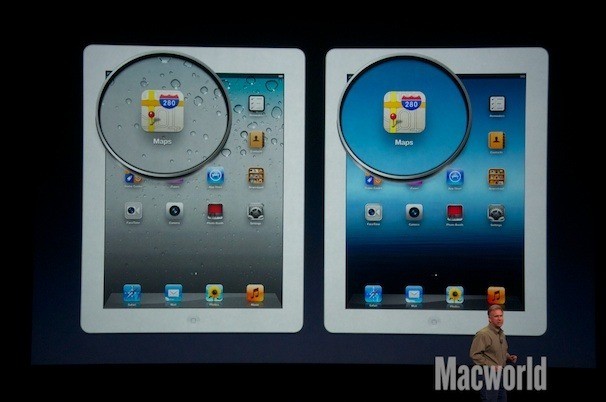
៧.Gorilla Glass
ក្រៅពីបច្ចេកវិទ្យាអេក្រង់ផ្សេងៗៗដូចបានរៀបរាប់ខាងលើ ក្រុមហ៊ុនផលិតស្មាតហ្វូនបច្ចុប្បន្នបានបង្វែរទៅបំពាក់បន្ថែមនូវកញ្ចក់ការពារជំនាន់ថ្មី មានឈ្មោះថា Gorilla Glass។ ជាស្រទាប់កញ្ចក់ស្តើង ស្រាល អាចការពារអេក្រង់ពីការឆ្កូត និងធ្លាក់។ ជំនាន់ដំបូងបង្អស់បង្ហាញនៅឆ្នាំ ២០០៨ រហូតដល់ជំនាន់ Gorilla Glass 5 និង Gorilla Glass SR+ ជាជំនាន់ចុងក្រោយ ទើបតែបង្ហាញកាលពីឆ្នាំ ២០១៦។
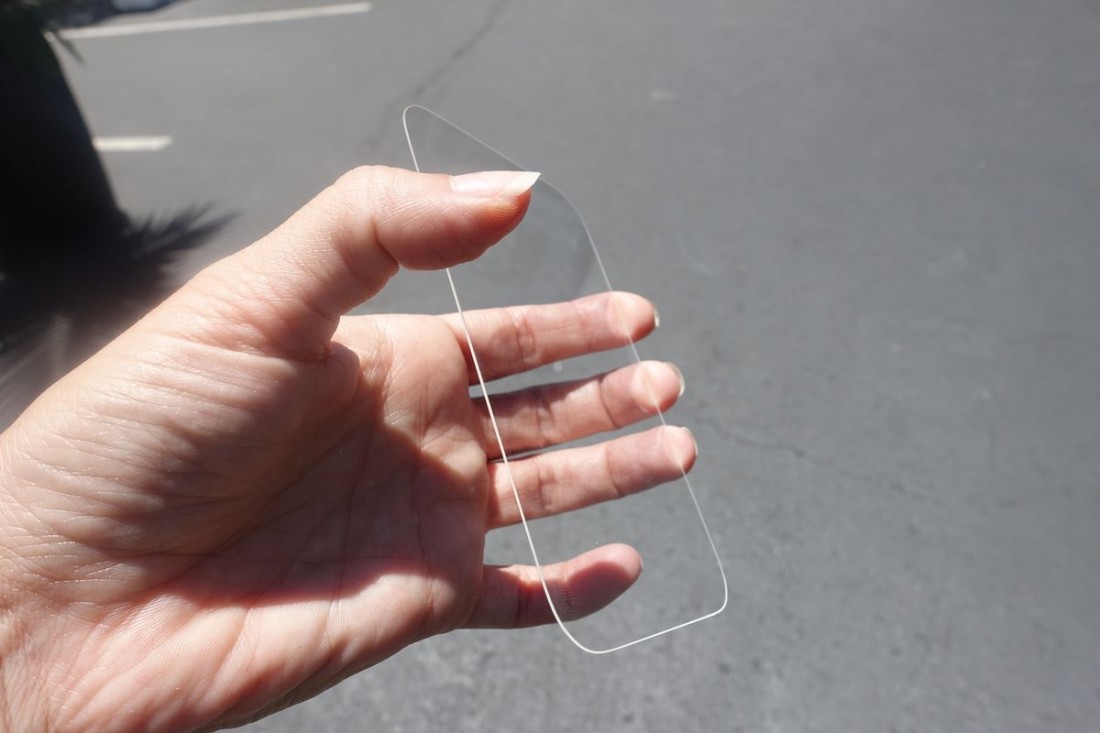
សង្កេតឃើញមានដូចជាក្រុមហ៊ុន Motorola, SAMSUNG និងក្រុមហ៊ុនដទៃទៀត កំពុងបន្ថែមអេក្រង់មួយនេះលើស្មាតហ្វូនស៊េរីទំនើបចុងក្រោយបង្អស់ ខណៈតម្លៃរបស់ Gorilla Glass ក៏រាងខ្ពស់បន្តិចដែរ។ Galaxy S8, OnePlus 5 បានបំពាក់នូវកញ្ចក់ការពារ Corning Gorilla Glass ជំនាន់ទី ៥។
Smartphone screens explained: display types, resolutions and more
Smartphone display acronyms can be a little
overwhelming, but if you want to know what all the numbers and
abbreviations associated with smartphone screens mean, we've got you
covered. Want to know what each screen type is best for and what the
differences in screen resolution mean? Read on.
Resolution
One major consideration when we talk about smartphone screens can largely be boiled down to the resolution of the display, and as a rough guide, larger numbers are better here. Encompassed within this 'resolution' category is the size of the screen (in inches), the number of pixels (how much information it can show) and how densely those pixels are packed, referred to as Pixels Per Inch (ppi)If you know the size of the display, you can work out how many pixels are squeezed into one square inch: that's the pixels per inch (ppi) figure, which is referred to as pixel density. You can easily calculate your phone's ppi using a pixel density calculator.
We've got the major bases covered below, but will start with HD resolution or higher as that's what most smartphones ship with now. You might also want to pay attention to the stated 'nits' too, which is a rating of brightness for displays.
Resolution
HD
HD stands for high definition. HD simply means a pixel measurement of 1280 x 720 pixels. No matter how large the screen is, as long as the pixel measurement remains at this measurement, it's an HD display.As you can probably tell, the smaller the HD screen the higher the pixel density and, theoretically, the better the picture. So simply having an HD display doesn't mean much, as it will produce a very different image on a 5-inch screen form a 10-inch screen (note: screen sizes are measured on the diagonal to take account of slightly different aspect ratios).

Full HD
Full HD is the next step up and is currently the standard for smartphone display definition, although 2K (QHD) has been gaining traction on high-end devices since the Oppo Find 7 and LG G3, the first commercially available devices to have QHD screens.Full HD measures 1920 x 1080 pixels. Again, the pixel density will depend on how large the screen is overall. With smartphones at the 5-inch mark, the pixel density sits around 440 ppi, while on a 5.5-inch screen that number drops to 400 ppi.

QHD, Quad HD or 2K
QHD stands for Quad HD, which is four times the definition of standard HD. That means you can fit the same number of pixels as four HD displays into a QHD display of the same size. The pixel measurement for QHD is 2560 x 1440 pixels. A 5.5-inch QHD display has a pixel density of 538 ppi. For comparison, the pixel density of a 5.5-inch Full HD screen is 400 ppi.Definitions are also often referred to by the smaller number of the pixel measurement, so HD will sometimes be called 720p, Full HD gets called 1080p and so on. With QHD though, the 2K name comes from the fact that the bigger of the pixel measurements is over 2000 pixels, which can admittedly be a bit confusing (and really ought to be referred to as 2.5K, if we were being entirely accurate).
Many current phones from Samsung, Motorola, Huawei and other big name handset makers include 2K displays now as standard.

4K or Ultra HD
You can probably see where this is going. Like 2K, the 4K name comes from the larger of the two pixel measurements, which are, technically speaking, 4096 pixels in 4K and only 3840 pixels in Ultra HD. So while these two terms are often used interchangeably, they are actually a little bit different.Ultra HD is 3860 x 2160 pixels and 4K is 4096 x 2160. Both definitions frequently get shortened to 2160p and the pixel difference is relatively marginal, but there is a difference. One of the first handsets to launch with a '4k' display was Sony's Xperia Z5 Premium, which offered Ultra HD resolution on a 5.5-inch screen.
Sony refers to this display as 4K, but it actually uses the smaller measurement of Ultra HD, "not real" 4K definition. Nevertheless, the Z5 Premium has a pixel density of 806 ppi – far beyond what many smartphones offer, and beyond what many people would say is necessary. Samsung's upcoming S8 is rumored to include a 4K Ultra HD display too.

Resolution trends
While smartphone screens keep getting bigger, there hasn't been the race to 4K from handset makers that we might have expected a year ago. As it stands, pretty much only Sony's Z5 Premium is still the only one available.Instead, what has become the norm at the top of the market is a 2K panel, rather than a higher resolution option. This, among other reasons, probably has a lot to do with concerns about power, as larger, higher-resolution displays demand ever more. With smartphone battery life already a sore topic for many, handset makers seem reluctant to make that leap just yet.
However, 2017 could well be the year that we'll see more Ultra HD-equipped handsets going on sale.
Panel types
There are many display types used in smartphones: LCD, OLED, AMOLED, Super AMOLED, TFT, IPS and a few others that are less frequently found on smartphones nowadays, like TFT-LCD.One of the most frequently found on mid-to-high range phones now is IPS-LCD. But what do these all mean?
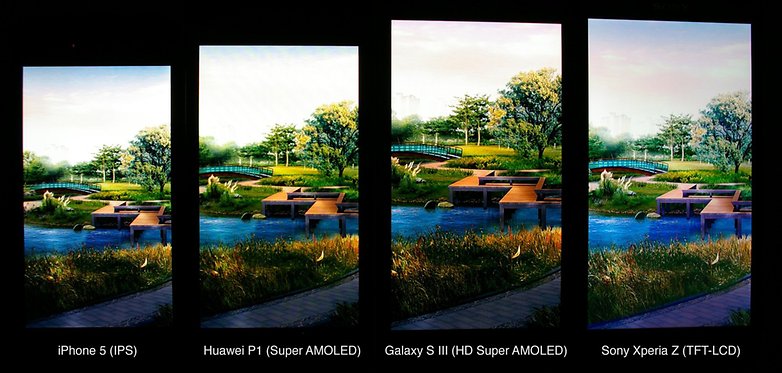
LCDs
LCD means Liquid Crystal Display, and its name refers to the array of liquid crystals illuminated by a backlight, and their ubiquity and relatively low-cost makes them a popular choice for smartphones and many other devices.LCDs also tend to perform quite well in direct sunlight, as the entire display is illuminated from behind, but does suffer from potentially less accurate color representation than displays that don't require a backlight.
Within smartphones, you have both TFT and IPS displays. TFT stands for Thin Film Transistor, an advanced version of LCD that uses an active matrix (like the AM in AMOLED). Active matrix means that each pixel is attached to a transistor and capacitor individually.
The main advantage of TFT is its relatively low production cost and increased contrast when compared to traditional LCDs. The disadvantage of TFT LCDs is higher energy demands than some other LCDs and less impressive viewing angles and color reproduction. Its for these reasons, and falling costs of alternative options, that TFTs are less regularly used in smartphones now.
IPS stands for In-Plane Switching and it is a further improvement on TFT LCDs that delivers better color reproduction and, most notably, improved viewing angles than TFT-LCDs. It does this by using two transistors for each pixel combined with a more powerful backlight, but the downside is that they require more power than other types of non-LCD display. They generally use less power than a TFT display still though.
There are other acronyms you many see combined with IPS too, like IPS-NEO. In that case, it's a proprietary name for a technology created by JDI that claims to eliminate backlight leakage, but it works in the same essential way as any other IPS-LCD display.

AMOLED
AMOLED stands for Active Matrix Organic Light-Emitting Diode. While this may sound complicated it actually isn't. We already encountered the active matrix in TFT LCD technology, and OLED is simply a term for another thin-film display technology.OLED is an organic material that, like the name implies, emits light when a current is passed through it. As opposed to LCD panels, which are back-lit, OLED displays are 'always off' unless the individual pixels are electrified.
This means that OLED displays have much purer blacks and consume less energy when black or darker colors are displayed on-screen. However, lighter-colored themes on AMOLED screens use considerably more power than an LCD using the same theme. OLED screens are also more expensive to produce than LCD.
Because the black pixels are 'off' in an OLED display, the contrast ratios are also higher than LCD screens. AMOLED displays have a very fast refresh rate too, but on the down side are not quite as visible in direct sunlight as backlit LCDs. Screen burn-in and diode degradation (because they are organic) are other factors to consider.
On the positive side, AMOLED screens can be made thinner than LCDs (because they don't require a backlit layer) and they can also be made flexible.

What's the difference between OLED, AMOLED and Super AMOLED
OLED stands for Organic Light Emitting Diode, and an OLED display is comprised of thin sheets electroluminescent material, the main benefit of which is they produce their own light, and so don't require a backlight, which cuts down on energy requirements. OLED displays are more commonly referred to as AMOLED displays when used on smartphones or TVs.As we've already covered, the AM part of AMOLED stands for Active Matrix, which is different again from a Passive Matrix OLED (P-OLED), though these are less common in smartphones.
Super AMOLED is the name given by Samsung to its displays that used to only be found in high-end models, but have now trickled down to more modestly specced devices. Like IPS LCDs, Super AMOLED improves upon the basic AMOLED premise by integrating the touch response layer into the display itself, rather than as an extra layer on top.
As a result, Super AMOLED displays handle sunlight better than AMOLED displays and also require less power. As the name implies, Super AMOLED is simply a better version of AMOLED. It's not all just marketing bluster either: Samsung's displays are regularly reviewed as some of the best around.

Retina
Retina is another marketing term, this time from Apple. A Retina display is not defined by a specific characteristic, other than that it is supposedly of sufficient resolution that the human eye can't discern pixels at a normal viewing distance and has a pixel density over 300 ppi. As we already know though, Apple doesn't measure ppi in the same way as other handset makers.This measurement obviously changes depending on the size and resolution of the display. Apple popularized the Retina concept with the iPhone 4, which had a 960 x 640 pixel resolution on a 3.5-inch IPS LCD screen, resulting in 330 pixels per square inch (ppi).
Considering a 5.5-inch QHD display is fairly common on high-end Android phones these days and devices like the S7 Edge have 534 ppi, Apple had to ultimately capitulate on its belief that 300 ppi is plenty, which ultimately led to the iPhone 6 Plus offering a Full HD display with a pixel density of 401 ppi. The iPhone 7 and 7 Plus offer 326 ppi and 401 ppi respectively.

Which display type is better?
As we have seen, each term is not restricted to one manufacturer: AMOLED is not always Samsung and Retina is not always Apple (although no one else uses the term). iPhone IPS LCD displays are currently manufactured by LG, Samsung has built displays for the iPad and not all Samsung devices are AMOLED either. This is not simply a case of which display is better: it's a trade-off between pros and cons.The point of all this is basically to say two things: numbers and technical data are worth considering when comparing the screens on two smartphones, but the real-world performance of these displays is more important. It's impossible to gauge a display on paper, but you really need to see it in real life to know if it is too cool or warm for you, whether you like its saturation, brightness or contrast levels, what its viewing angles are like, and so on.
Lastly, be aware of your usage habits and select a display accordingly: if you are a couch potato by night and are desk-bound all day, then the daylight viewing benefits of LCDs are probably not so important to you. If you're an outdoors type, then maybe they are.
If you're crazy about squeezing every drop of life out of your battery or are simply obsessed with eye-popping color and contrast, then take a look at AMOLED.
Do you have a favorite type of display? Have you noticed the difference between the different types of display available? Let us know in the comments below!



0 comments:
Post a Comment