Rule #1: The Rule of Thirds
Skill Level: BeginnerHow to Use it: The rule of thirds is one of the most basic composition rules in photography, and the most widely used. The idea being the human eye is more interested in images which are divided into thirds, with the subject falling along one of the dividing lines.
Most DSLRs have a setting that will show you the rule of thirds grid lines in camera. If yours does’t, you can use your focus points, or your own judgement to divide your image into thirds.

While the rule of thirds is a widely used photography composition rule, it can seem lackluster at times. Feel free to get creative and break the rule of thirds by placing the central element in your image in the corners, edges, or center of the grid, like this:


Rule #2: Leading Lines
Skill Level: BeginnerHow to Use it: Leading lines are elements which guide the viewer’s eye through an image. These can be lines that are curved, straight, diagonal, converging, or otherwise.
If the leading lines in an image are not clearly defined, the viewer’s gaze may wander and the impact of the image is lost. Leading lines can be found in nature, such as a path winding through the trees, or can be man-made such as a fence lining a field of wildflowers.


Rule #3: Depth of Field
Skill Level: BeginnerHow to Use it: How you choose to use depth of field in your image is largely dependent on the type of image you’re creating. In portraits, use a wide aperture (small f-stop number) to blur out the background and/or foreground. This technique will isolate the subject.
The amount of blur or shallow depth of field you’re able to achieve in your image is due in large part to the lens you’re using. The basic kit lens included with a DSLR camera typically has a maximum aperture of f4.0. Whereas prime and high-end zoom lenses often have a maximum aperture as low as f1.4 and f1.2 which creates a deeper blur effect and very shallow depth of field.



Rule #4: Framing
Skill Level: BeginnerHow to Use it: Framing in photography is exactly what it sounds like–you’re creating a visual “picture frame” within your image to draw focus to your subject. The frame can be natural such as tree branches or a rock formation. It can also be architectural such as a doorway, window, or arch. For example, when taking portraits, using the subject’s arms to frame the body and face helps to draw attention to key elements.
Finding frames while shooting is sort of like being on a really creative scavenger hunt. You’re constantly looking for new ways to frame your subject or finding creative tools to incorporate.
If you’re unable to find natural frames for your subject you can add your own frames to the image. Wrapping sheer or light fabric around your lens can create a subtle haze around your subject. You can also find bare tree branches or twigs to hold in front of your lens to frame your subject. There are no limits to what you can use to create new and interesting frames.



Rule #5: Fill the Frame
Skill Level: BeginnerHow to Use it: The compositional idea of filling the frame allows you to crop out distracting elements of the image. This gives importance to the main subject. When you’re using this rule, you’re essentially removing any context the background may provide.
For example, if you have a child that’s standing in a crowded park you can zoom in closely, allowing the distracting elements to disappear and the focus to fall on the child. However, if the child is standing in a park surrounded by friends and family for a birthday party, the background elements help tell a story and should be included.
Filling the frame can make an image feel overly crowded, so take caution when deciding how much of the frame to fill.


Rule #6: Negative Space
Skill Level: IntermediateHow to Use it: Negative space is the space surrounding the main subject in an image. The space in the image is just as important as the subject itself because it gives the subject “breathing room” and can set the mood or convey an emotion.
Negative space helps eliminate distracting elements in an image and gives the subject space to “move” when motion is involved.

It’s important to consider these fine details when you’re shooting because they can make a big difference.

Rule #7: Viewpoint
Skill Level: IntermediateHow to Use it: Viewpoint refers to the position in which a photograph is taken. It determines the position the viewer takes when looking at the image. Changing viewpoints is one of the easiest ways to dramatically change the mood of an image. Shooting from a low viewpoint can distort the size of an object and make it appear larger and more dominant, thus creating a diminutive feeling for the viewer.
On the other hand, shooting from a higher viewpoint can cause the subject to appear smaller and create a sense of dominance for the viewer. Shooting at eye level gives the viewer a chance to see the world at the same level as the photographer. Viewpoint isn’t limited to just high, low, and eye-level. You can also change the perception of an image by shooting from a longer distance or up close.


Rule #8:Rule of Odds
Skill Level: IntermediateHow to Use it: The eyes are drawn to images that contain an odd number of elements rather than those with an even number. At least that’s the theory behind the rule of odds. Additionally, it states the human eye is also naturally drawn to the center of a group. If there are only two objects in an image, the eye will fall between the two objects. If you want an element of your images to stand out, place it between the other two objects, the eye naturally lands on it instead of empty space.
This seems like a simple enough concept when working with objects you can manipulate, but finding natural elements that meet the rule of odds can be slightly more challenging. Fortunately, the more time you spend looking for these occurrences, the easier it will to spot them!

Rule #9: Symmetry
Skill Level: IntermediateHow to Use it: An image that follows the compositional rule of symmetry is one that looks the same on one side as it does on the other. The image can be split either vertically or horizontally to create a line of symmetry.
Reflections are an excellent example of symmetry, but other forms of symmetry can be found in nature and man-made structures. When shooting symmetrical images, shoot from the center of the structure and make sure the camera is parallel to the structure.


Rule #10: Patterns
Skill Level: IntermediateHow to Use it: Patterns are all around us, both in nature and in mad-made structures. Using patterns in your images creates a sense of rhythm and harmony. Patterns appear when elements such as lines, shapes, colors, or forms repeat themselves. The secret to finding patterns is to look at your subject and image from different angles and viewpoints. The patterns seen in the colorful umbrellas lined up on a beach may not be as obvious when viewed from ground level, but are much more obvious when viewed from your hotel balcony. Move your feet, mix it up a little!


Rule #11: Balance
Skill Level: IntermediateHow to Use it: Balance in an image is sometimes confused with symmetry, but they are not always the same. While an image can be balanced by having equally weighted elements on either side of the frame, balance can also be achieved using the rule of thirds.
When using the rule of thirds, it’s common to have one larger, more dominant, subject in the foreground. But this gives the image an unbalanced feel. This is corrected by adding a smaller, less important element in the background.


Rule #12: Color Theory
Skill Level: IntermediateHow to Use it: Do you remember the days of selective color editing? When an image was converted to black and white, but one element was left in color. While the editing technique may be dated, the idea of using color in composition to draw attention to a main element is still in use.
The use of color can drastically change the mood of your image. The use of cooler colors (blues, greens, and purples) create a calm and tranquil mood. Warmer colors such as reds, oranges, and yellows create an energetic or happy mood.
Colors can also be used to draw attention to one main element. Adding a pop of color to a de-saturated or monochromatic background creates a strong focal point. Take notice of the colors in the world around you. Notice how different colors make you feel then incorporate those into your photographs.

Rule #13: Golden Ratio
Skill Level: AdvancedHow to Use it: The golden ratio is very similar to the rule of thirds, but is considered to be an even more eye pleasing ratio. While the rule of thirds is based on a 1:1:1 frame, the golden ratio is based on a 1:1.618 frame. It comes from the mathematician, Leonardo Fibonacci, who noticed there was an absolute ratio found in nature that’s unequivocally pleasing to the human eye. This is considered the golden number and has been used in art and design for centuries.
The grid used for creating a golden ratio composition is similar to the rule of thirds grid. However, the intersecting lines are much closer to the middle of the frame drawing the viewer’s eye to a more central element.

Rule #14: Golden Spiral
Skill Level: AdvancedHow to Use it: This Fibonacci guy was quite the thinker. The Golden Spiral, is also part of his work and was developed using a sequence of squares. There are points on each of the squares, which determine the path of the spiral. This composition method works so well because it creates a natural flow in the photograph, guiding the viewer’s eye right where it needs to go.


Rule #15: Golden Triangle
Skill Level: AdvancedHow to Use it: If your photo has diagonal lines, try using the Golden Triangle. When composing your image, look for three strong lines that form the same angles.
Confused yet?
Imagine there are intersecting diagonal lines in your image which carry the viewer’s eye smoothly through each element in the frame. It may sound confusing, but is simpler than it seems. Check out this grid overlay for a visual aid:


Editing Tip:
I use Adobe Lightroom to help edit and perfect my image compositions. In Lightroom you have the option to choose different crop overlays to help you achieve a perfectly balanced image. To access these overlays open Adobe Lightroom, click on Tools -> Crop Guide Overlay. Then choose the overlay you want to use.Learn The Photography Composition Rules, Then Break Them
Don’t let photography composition rules cause to feel like you’re trapped in a box and can’t get out. Rules can be fun, especially when you break them. That being said, there’s a lot to be said for learning the rules first, and then finding ways to break them. There’s a really great Picasso quote…“Learn the rules like a pro, so you can break them like an artist.” –Pablo PicasoI personally love this quote because being an artist means having the freedom to create anything you want. So have fun out there! Get creative and push yourself to try new things.
Khmer Version
ការប្រើប្រាស់ Composition ដែលត្រឹមត្រូវ
គឺពិតជាសំខាន់ និងមានឥទ្ធិពលលើការថតរូបភាព។ Composition rule
អាចប្រើប្រាស់សម្រាប់ការថតរូបភាព ឬវីដេអូ ក្នុងការបង្ហាញ
Subject ត្រង់ចំណុចណាឲ្យបានត្រឹមត្រូវ
និងមានភាពងាយស្រួលដល់ភ្នែកអ្នកមើល។ អ្នកអាចពិនិត្យមើល
Composition rule ខាងក្រោមសម្រាប់យល់ដឹង និងអនុវត្ត
ដែលផ្ដល់នូវគំនិតក្នុងការផលិតរូបភាពបានគុណភាពកាន់តែល្អ ៖
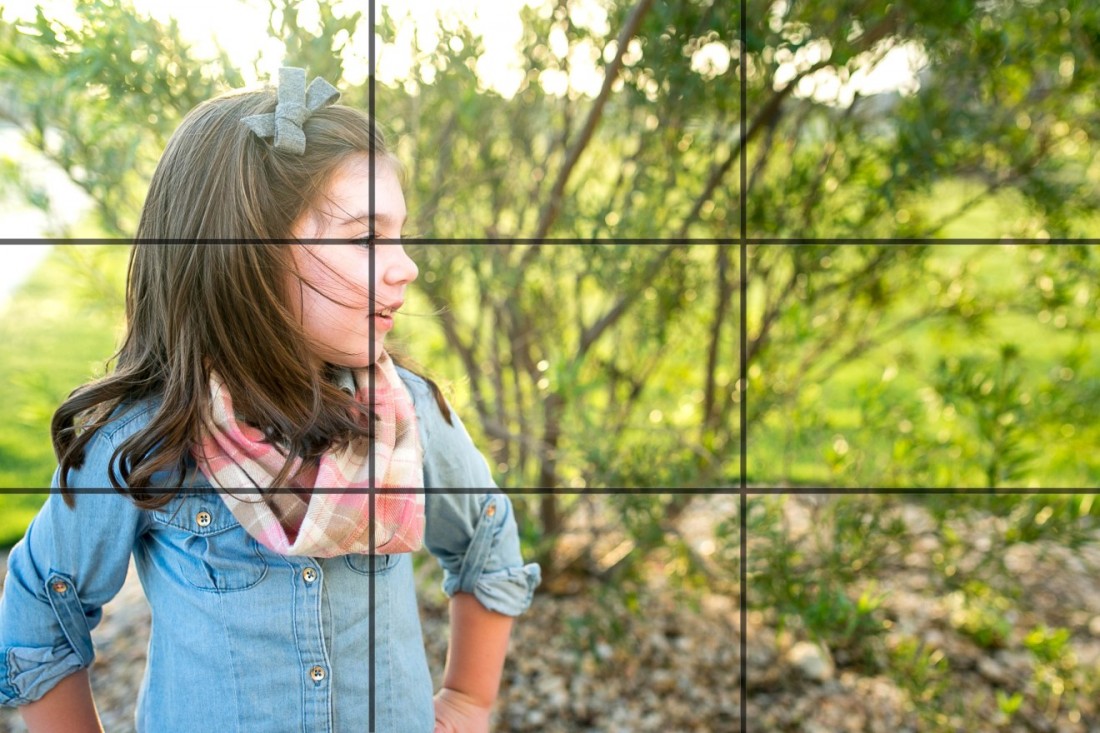


ពេលថតរូបមនុស្ស គួរដាក់មុខ ឬភ្នែករបស់ពួកគេជិតនឹងកាមេរ៉ាលើ បន្ទាត់ប្រសព្វ។ ប្រសិនបើពួកគេមើលចេញពីកាមេរ៉ា គួរឲ្យពួកគេមើលក្នុង Frame ជៀសជាងខាងក្រៅ។ ដោយមិនអនុវត្តតាម Rule of Thirds អ្នកក៏អាចសាកល្បងថតរូបដោយ Subject ដែលសំខាន់នៅគែម ឬកណ្ដាល Grid ដើម្បីពិនិត្យមើលលក្ខណៈរបស់វាអាចទទួលយកបានដែរឬអត់។





ចំនួនព្រាល ឬស្រមោល Depth of Field ដែលអ្នកអាចសម្រេចបានក្នុងរូបភាព អាស្រ័យលើប្រភេទ Lens ដែលអ្នកប្រើប្រាស់។ Kit lens ធម្មតាលើកាមេរ៉ា DSLR មាន aperture ធំបំផុត F/4.0។ សម្រាប់ Prime និង Zoom Lens កម្រិតខ្ពស់ចុងក្រោយ មាន Aperture ធំបំផុតដែលមានចំនួនទាប F/1.4 និង F/1.2 ដែលបង្កើតព្រាលកាន់តែជ្រៅ និងស្រមោលខ្លាំងចំពោះ Depth of Field។


 ការស្វែងរក Frame កំឡុងពេលថតជាការប្រមាញ់បែបច្នៃប្រឌិត
ក្នុងការស្វែងរកនូវវិធីថ្មីសម្រាប់កំណត់ subject។
ប្រសិនបើអ្នកមិនអាចស្វែងរក Frame បែបធម្មជាតិនោះទេ
អ្នកអាចបន្ថែម Frame ខ្លួនឯងបានទៅលើរូបភាព។
ការរុំក្រណាត់ស្ដើង និងស្រាលជុំវិញ Lens
អាចបង្កើតបាននូវពណ៌ស្រអាប់ជុំវិញ Subject។ ម្យ៉ាងទៀត
អ្នកក៏អាចយកមែកឈើតូចៗដាក់ពីមុខ Lens ដើម្បីបង្កើតជា
Frame សម្រាប់ Subject បានផងដែរ។
ការស្វែងរក Frame កំឡុងពេលថតជាការប្រមាញ់បែបច្នៃប្រឌិត
ក្នុងការស្វែងរកនូវវិធីថ្មីសម្រាប់កំណត់ subject។
ប្រសិនបើអ្នកមិនអាចស្វែងរក Frame បែបធម្មជាតិនោះទេ
អ្នកអាចបន្ថែម Frame ខ្លួនឯងបានទៅលើរូបភាព។
ការរុំក្រណាត់ស្ដើង និងស្រាលជុំវិញ Lens
អាចបង្កើតបាននូវពណ៌ស្រអាប់ជុំវិញ Subject។ ម្យ៉ាងទៀត
អ្នកក៏អាចយកមែកឈើតូចៗដាក់ពីមុខ Lens ដើម្បីបង្កើតជា
Frame សម្រាប់ Subject បានផងដែរ។


ទោះបីជាយ៉ាងណា ប្រសិនបើក្មេងឈរក្នុងសួនច្បារដែលមានមិត្តភ័ក្ដិ និងគ្រួសារនៅជុំវិញសម្រាប់ពិធីខួបកំណើត ធាតុ Background អាចជួយប្រាប់ពីសាច់រឿងបាន។ ការបំពេញ Frame អាចធ្វើឲ្យរូបភាពមើលទៅមានអារម្មណ៍ថាច្រើនជ្រុលចំពោះហ្វូងមនុស្ស ដូច្នេះត្រូវប្រយ័ត្នប្រយែង ពេលសម្រេចចិត្តនូវចំនួនប៉ុន្មានដើម្បីបំពេញ Frame។



ការថតរូបពី Viewpoint ខ្ពស់អាចធ្វើឲ្យ Subject លិចឡើងតូច និងបង្កើតអារម្មណ៍ដែលមានឥទ្ធិពលមួយសម្រាប់អ្នកមើល។ ការថតរូបនៅកម្រិត Eye-level ផ្ដល់ឲ្យអ្នកមើល នូវឱកាសដើម្បីឃើញពិភពលោកនៅកម្រិតដូចគ្នាទៅនឹងអ្នកថតរូប។ Viewpoint មិនត្រូវបានកំណត់នោះទេដែលអាច ខ្ពស់ ទាប និង Eye-Level។ អ្នកក៏អាចផ្លាស់ប្ដូរការយល់ឃើញនៃរូបភាព ដោយការថតពីចម្ងាយ ឬជិត។

ប្រសិនបើមានតែ Objects ពីរក្នុងរូបភាព ភ្នែកនឹងមើលនៅចន្លោះរវាង Objects ទាំងពីរ ជៀសជាងលំហទទេ។ នេះហាក់បីដូចជាគំនិតសាមញ្ញមួយ ប៉ុន្តែគ្រប់គ្រាន់ ពេលដំណើរការជាមួយ Object ជាច្រើនដែលអ្នកអាចកែប្រែ ប៉ុន្តែការស្វែងរកធាតុបែបធម្មជាតិដែលត្រូវនឹង Rule of Odds អាចពិបាកបន្តិច (អាស្រ័យលើពេលវេលាដែលអ្នកចំណាយលើវា)។







Grid បានប្រើប្រាស់សម្រាប់បង្កើត Golden Ratio Composition ដែលស្រដៀងនឹង Grid របស់ Rule of Thirds ដែរ។ យ៉ាងណាមិញ បន្ទាត់ប្រសព្វនៅក្បែរនឹងចំណុចកណ្ដាលនៃ Frame ដែលធ្វើឲ្យភ្នែកអ្នកមើល កាន់តែផ្ដោតលើធាតុកណ្ដាល។




- -The Rule of Thirds
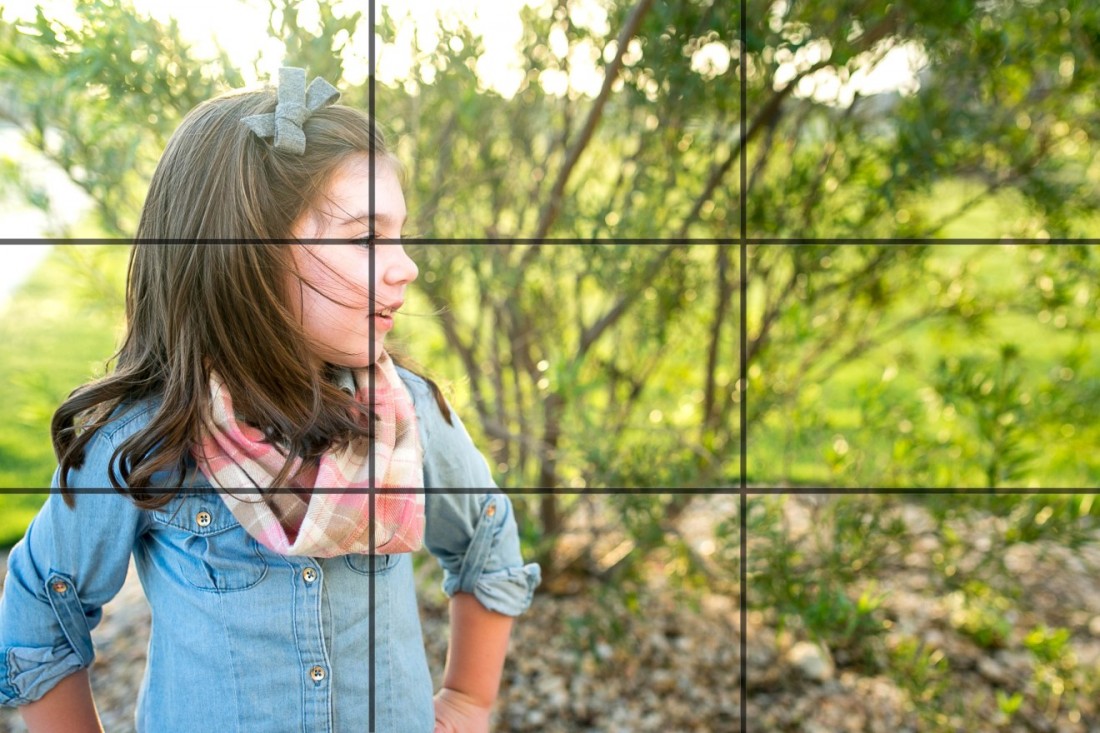


ពេលថតរូបមនុស្ស គួរដាក់មុខ ឬភ្នែករបស់ពួកគេជិតនឹងកាមេរ៉ាលើ បន្ទាត់ប្រសព្វ។ ប្រសិនបើពួកគេមើលចេញពីកាមេរ៉ា គួរឲ្យពួកគេមើលក្នុង Frame ជៀសជាងខាងក្រៅ។ ដោយមិនអនុវត្តតាម Rule of Thirds អ្នកក៏អាចសាកល្បងថតរូបដោយ Subject ដែលសំខាន់នៅគែម ឬកណ្ដាល Grid ដើម្បីពិនិត្យមើលលក្ខណៈរបស់វាអាចទទួលយកបានដែរឬអត់។
- -Leading Lines


- -Depth of Field



ចំនួនព្រាល ឬស្រមោល Depth of Field ដែលអ្នកអាចសម្រេចបានក្នុងរូបភាព អាស្រ័យលើប្រភេទ Lens ដែលអ្នកប្រើប្រាស់។ Kit lens ធម្មតាលើកាមេរ៉ា DSLR មាន aperture ធំបំផុត F/4.0។ សម្រាប់ Prime និង Zoom Lens កម្រិតខ្ពស់ចុងក្រោយ មាន Aperture ធំបំផុតដែលមានចំនួនទាប F/1.4 និង F/1.2 ដែលបង្កើតព្រាលកាន់តែជ្រៅ និងស្រមោលខ្លាំងចំពោះ Depth of Field។
- -Framing



- -Fill the Frame


ទោះបីជាយ៉ាងណា ប្រសិនបើក្មេងឈរក្នុងសួនច្បារដែលមានមិត្តភ័ក្ដិ និងគ្រួសារនៅជុំវិញសម្រាប់ពិធីខួបកំណើត ធាតុ Background អាចជួយប្រាប់ពីសាច់រឿងបាន។ ការបំពេញ Frame អាចធ្វើឲ្យរូបភាពមើលទៅមានអារម្មណ៍ថាច្រើនជ្រុលចំពោះហ្វូងមនុស្ស ដូច្នេះត្រូវប្រយ័ត្នប្រយែង ពេលសម្រេចចិត្តនូវចំនួនប៉ុន្មានដើម្បីបំពេញ Frame។
- -Negative Space


- -Viewpoint

ការថតរូបពី Viewpoint ខ្ពស់អាចធ្វើឲ្យ Subject លិចឡើងតូច និងបង្កើតអារម្មណ៍ដែលមានឥទ្ធិពលមួយសម្រាប់អ្នកមើល។ ការថតរូបនៅកម្រិត Eye-level ផ្ដល់ឲ្យអ្នកមើល នូវឱកាសដើម្បីឃើញពិភពលោកនៅកម្រិតដូចគ្នាទៅនឹងអ្នកថតរូប។ Viewpoint មិនត្រូវបានកំណត់នោះទេដែលអាច ខ្ពស់ ទាប និង Eye-Level។ អ្នកក៏អាចផ្លាស់ប្ដូរការយល់ឃើញនៃរូបភាព ដោយការថតពីចម្ងាយ ឬជិត។
- -Rule of Odds

ប្រសិនបើមានតែ Objects ពីរក្នុងរូបភាព ភ្នែកនឹងមើលនៅចន្លោះរវាង Objects ទាំងពីរ ជៀសជាងលំហទទេ។ នេះហាក់បីដូចជាគំនិតសាមញ្ញមួយ ប៉ុន្តែគ្រប់គ្រាន់ ពេលដំណើរការជាមួយ Object ជាច្រើនដែលអ្នកអាចកែប្រែ ប៉ុន្តែការស្វែងរកធាតុបែបធម្មជាតិដែលត្រូវនឹង Rule of Odds អាចពិបាកបន្តិច (អាស្រ័យលើពេលវេលាដែលអ្នកចំណាយលើវា)។
- -Symmetry


- -Patterns


- -Balance

- -Color Theory

- -Golden Ratio

Grid បានប្រើប្រាស់សម្រាប់បង្កើត Golden Ratio Composition ដែលស្រដៀងនឹង Grid របស់ Rule of Thirds ដែរ។ យ៉ាងណាមិញ បន្ទាត់ប្រសព្វនៅក្បែរនឹងចំណុចកណ្ដាលនៃ Frame ដែលធ្វើឲ្យភ្នែកអ្នកមើល កាន់តែផ្ដោតលើធាតុកណ្ដាល។
- -Golden Spiral


- -Golden Triangle





0 comments:
Post a Comment