ធ្លាប់ប្រើ iPhone យូរឆ្នាំ ប៉ុន្តែមានពាក្យបច្ចេកទេសខ្លះ ក៏មិនប្រាកដថារាល់គ្នាអាចដឹងគ្រប់ជ្រុងជ្រោយនោះដែរ។ ថ្ងៃនេះ Sabay បកស្រាយពីពាក្យបច្ចេកទេសថ្មី ៣ ទៀត រួមមាន Control Center, Widget និង Dock ដែលផ្ដោតលើប្រព័ន្ធ iOS សុទ្ធ។
១.Control Center:

តាមបណ្ដាប្រទេសមួយចំនួន គេសរសេរថា Control Centre ដែលវាជាមុខងារមួយរបស់ Apple បានដាក់ដំណើរការនៅថ្ងៃទី ១៨ កញ្ញា ឆ្នាំ ២០១៣ ដែលមានលើ iOS 7 ជាលើកដំបូង។ វាអនុញ្ញាតឱ្យអ្នកប្រើប្រាស់ iOS អាចមានសិទ្ធិបញ្ជាមុខងារផ្សេងៗដូចជាកាមេរ៉ា, ម៉ាស៊ីនគិតលេខ, ការបើកពិល, ថែមថយពន្លឺ, បើក WiFi/Bluetooth/Airplane Mode/Disturb ដោយមានភាពរហ័ស គ្រាន់តែអូសម្រាមដៃពីផ្នែកខាងក្រោមអេក្រង់មកលើ។
** Use Control Center on your iPhone, iPad, and iPod touch
២.Widget:
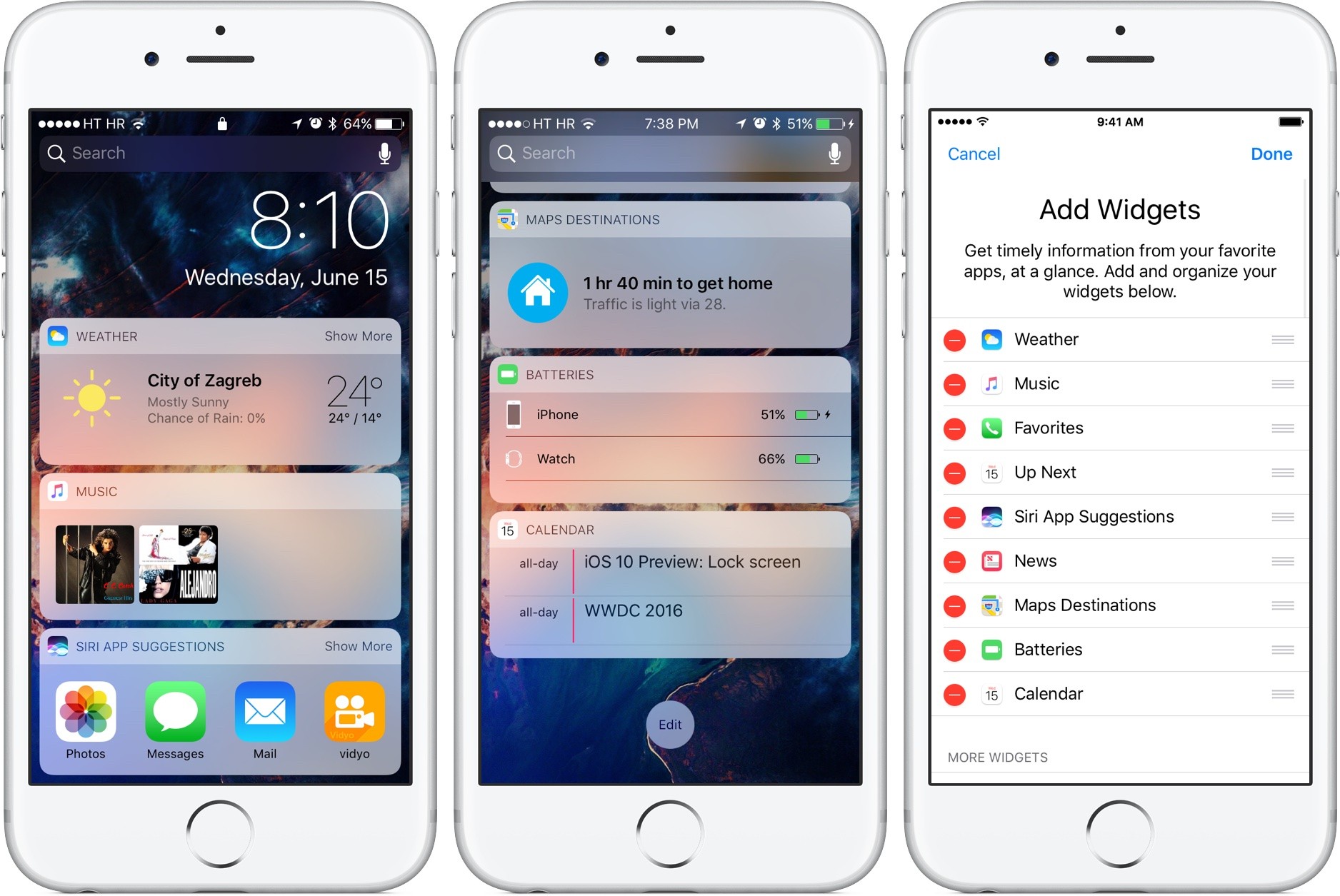
Widget ជាមុខងារបង្ហាញនូវព័ត៌មានពីសំណុំកម្មវិធីសំខាន់ៗ ដូចជាកម្មវិធីភាគហ៊ុន (Stock) និងព័ត៌មាន (News)។ អ្នកអាចឃើញ Widget បាន ដោយបើកចេញផ្ទាំង Lock Screen ហើយអូសមកស្កាំ ដែលយើងអាចធ្វើការបន្ថែមបន្ថយ នូវកម្មវិធីដែលអ្នកចូលចិត្ត ព្រោះវារហ័សក្នុងការចុចចូលដំណើរការ ដោយគ្រាន់តែចុចលើពាក្យ Show More។
Widget ដំណើរការលើម៉ាស៊ីន iOS ស្រាប់ ទន្ទឹមពេលដែលក្រុមហ៊ុន Apple បើកឱ្យដំណើរការ iOS 10 នាឆ្នាំកន្លងទៅ ដោយឡែកវាក៏គាំទ្រជាមួយមុខងារសង្កត់អេក្រង់ 3D Touch ផងដែរ។
Use Widgets on your iPhone, iPad, and iPod touch

៣.Dock:
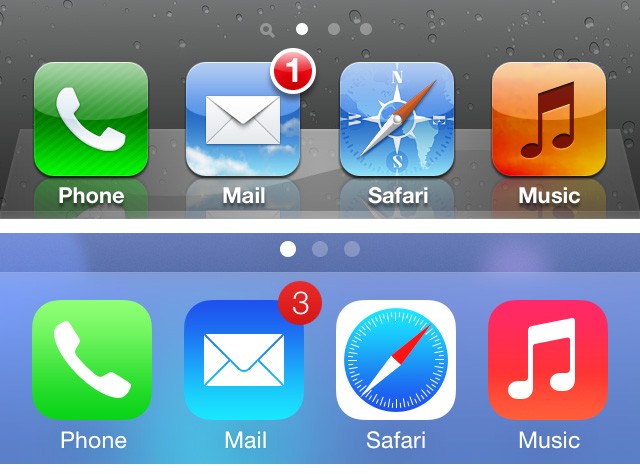
ក្រៅពីល្បីល្បាញលើប្រព័ន្ធ MacOS មុខងារ Dock ក៏ជាភាពសាមញ្ញមួយលើប្រព័ន្ធ iOS តាំងពីជំនាន់ iPhone ឆ្នាំ ២០០៧។ បើអ្នកក្រឡេកមើលទៅផ្នែកខាងក្រោមអេក្រង់ ជាធម្មតាអ្នកនឹងឃើញកម្មវិធីចំនួន ៤ ឈរលើទីតាំង Dock។
ទោះបីអ្នកលុបកម្មវិធីឫទាញចេញក្ដី ប៉ុន្តែផ្ទៃស្រអាប់នៃ Dock បន្តសម្គាល់ឱ្យយើងឃើញជានិច្ច លុះត្រាតែឧបករណ៍ Jailbreak ទើបមានដំណោះស្រាយធ្វើការកែច្នៃឫលុប Dock ចេញបាន។

តាមបណ្ដាប្រទេសមួយចំនួន គេសរសេរថា Control Centre ដែលវាជាមុខងារមួយរបស់ Apple បានដាក់ដំណើរការនៅថ្ងៃទី ១៨ កញ្ញា ឆ្នាំ ២០១៣ ដែលមានលើ iOS 7 ជាលើកដំបូង។ វាអនុញ្ញាតឱ្យអ្នកប្រើប្រាស់ iOS អាចមានសិទ្ធិបញ្ជាមុខងារផ្សេងៗដូចជាកាមេរ៉ា, ម៉ាស៊ីនគិតលេខ, ការបើកពិល, ថែមថយពន្លឺ, បើក WiFi/Bluetooth/Airplane Mode/Disturb ដោយមានភាពរហ័ស គ្រាន់តែអូសម្រាមដៃពីផ្នែកខាងក្រោមអេក្រង់មកលើ។
** Use Control Center on your iPhone, iPad, and iPod touch
With a swipe of your finger, Control Center gives you instant access to the Camera, Calculator, AirPlay, and more.

Open Control Center
Swipe up from the bottom edge of any screen.Close Control Center
Swipe down, tap the top of the screen, or press the Home button.
If you want to change how you access Control Center on your device, go to Settings > Control Center.

២.Widget:
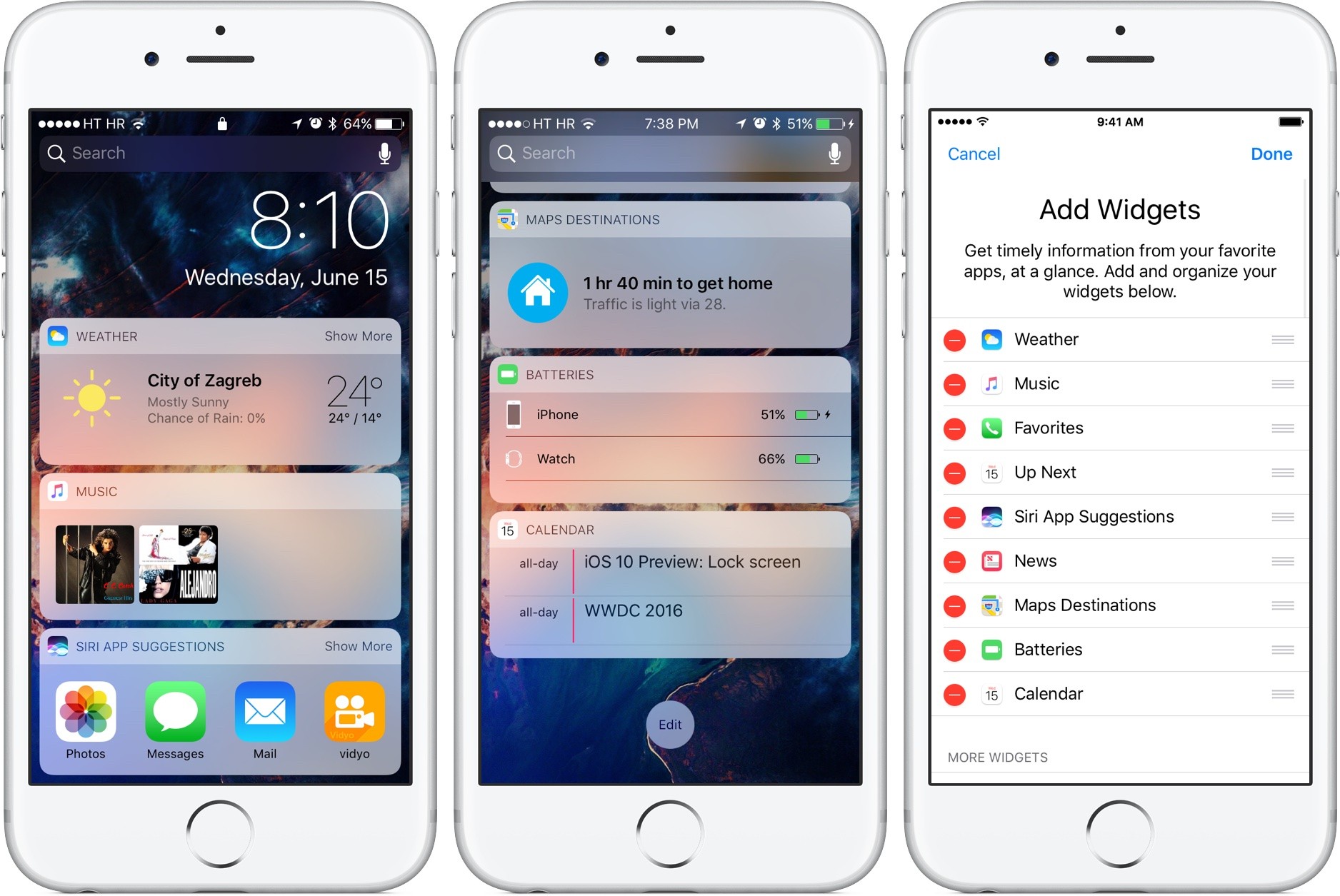
Widget ជាមុខងារបង្ហាញនូវព័ត៌មានពីសំណុំកម្មវិធីសំខាន់ៗ ដូចជាកម្មវិធីភាគហ៊ុន (Stock) និងព័ត៌មាន (News)។ អ្នកអាចឃើញ Widget បាន ដោយបើកចេញផ្ទាំង Lock Screen ហើយអូសមកស្កាំ ដែលយើងអាចធ្វើការបន្ថែមបន្ថយ នូវកម្មវិធីដែលអ្នកចូលចិត្ត ព្រោះវារហ័សក្នុងការចុចចូលដំណើរការ ដោយគ្រាន់តែចុចលើពាក្យ Show More។
Widget ដំណើរការលើម៉ាស៊ីន iOS ស្រាប់ ទន្ទឹមពេលដែលក្រុមហ៊ុន Apple បើកឱ្យដំណើរការ iOS 10 នាឆ្នាំកន្លងទៅ ដោយឡែកវាក៏គាំទ្រជាមួយមុខងារសង្កត់អេក្រង់ 3D Touch ផងដែរ។
Use Widgets on your iPhone, iPad, and iPod touch
With Widgets in iOS 10, you can get timely information from your favorite apps at a glance.

Find Widgets in the Today View
Widgets show you information from your favorite apps, like News and Stocks. You can see your Widgets in the Today View. Just swipe right over the Home screen, Lock screen, or Notification Center.
To see more information from a Widget, tap Show More.
To open the app for the Widget, just tap the Widget.
Add or remove Widgets in the Today View
You can add and remove Widgets and even reorder them so your favorite ones are at the top.
- Swipe right over the Home screen, Lock screen, or Notification Center.
- Scroll to the bottom and tap Edit.
- To add a Widget, tap
 . To remove a Widget, tap
. To remove a Widget, tap  . To reorder your Widgets, touch and hold
. To reorder your Widgets, touch and hold  next to the apps and drag them in the order you want.
next to the apps and drag them in the order you want. - To finish, tap Done.
៣.Dock:
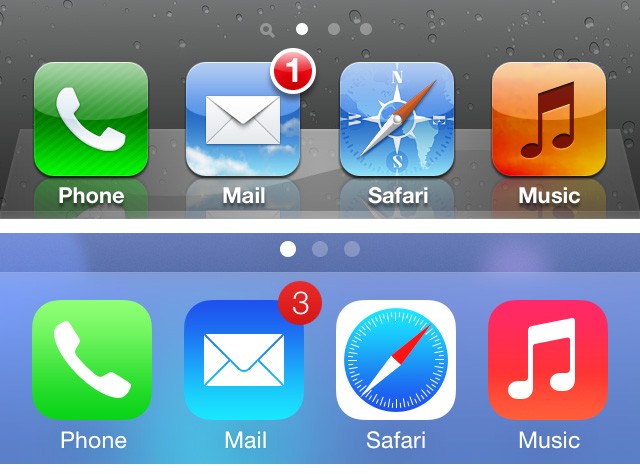
ក្រៅពីល្បីល្បាញលើប្រព័ន្ធ MacOS មុខងារ Dock ក៏ជាភាពសាមញ្ញមួយលើប្រព័ន្ធ iOS តាំងពីជំនាន់ iPhone ឆ្នាំ ២០០៧។ បើអ្នកក្រឡេកមើលទៅផ្នែកខាងក្រោមអេក្រង់ ជាធម្មតាអ្នកនឹងឃើញកម្មវិធីចំនួន ៤ ឈរលើទីតាំង Dock។
ទោះបីអ្នកលុបកម្មវិធីឫទាញចេញក្ដី ប៉ុន្តែផ្ទៃស្រអាប់នៃ Dock បន្តសម្គាល់ឱ្យយើងឃើញជានិច្ច លុះត្រាតែឧបករណ៍ Jailbreak ទើបមានដំណោះស្រាយធ្វើការកែច្នៃឫលុប Dock ចេញបាន។



0 comments:
Post a Comment